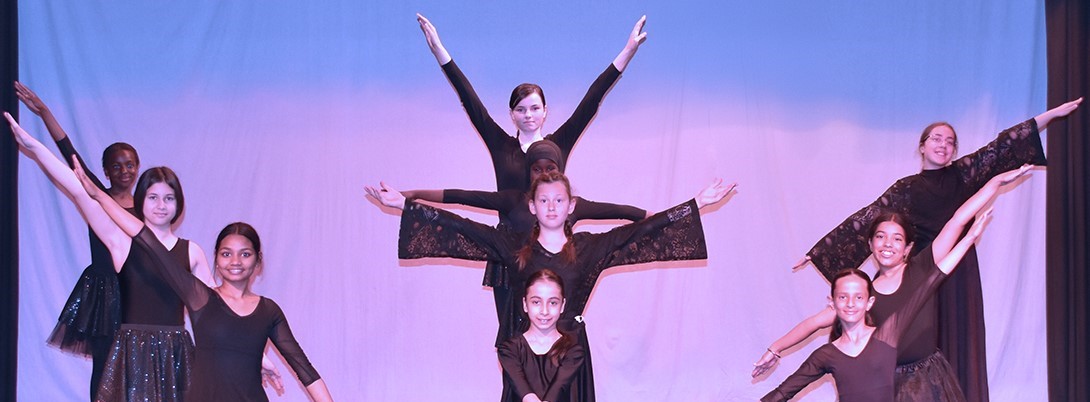Computer Science
KEY STAGE 3 CURRICULUM
Students follow an enriching, balanced curriculum at Key Stage 3, which is rooted in the National Curriculum for Computing. We aim to give students a broad education that encourages creativity and equips them with the knowledge and skills to thrive in an increasingly digital world.
The core of Computing is computer science, in which pupils are taught the principles of information and computation, how digital systems work and how to put this knowledge to use through programming. Building on this knowledge and understanding pupils are equipped to use information technology to create programmes, systems and a range of content. Computing also ensures that pupils become digitally literate – able to use and express themselves and develop their ideas through information and communication technology. Computational thinking is core to the program, it allows student to tackle problems, to break them down into solvable chunks and devise algorithms to solve them.
Year 7
| Term 1 |
1a. E-Safety -Collaborating online safety 1b. Digital Literacy |
| Term 2 |
2a Modelling Spreadsheets 2b Computer Basics |
| Term 3 |
3a and 3b Programming using Scratch Students will learn about programming concepts using block code. |
Year 8
| Term 1 |
1a Website Development 1b App Development Students will learn the process of creating their own mobile app, using App Lab from code.org. |
| Term 2 |
2a Computing Systems 2b Online Safety and Relationships |
| Term 3 |
3a Control systems with Flowol 3b Introduction to Programming using Python/Microbit Microbit: Students will learn how to code using Microbit an open source hardware ARM-based embedded system designed by the BBC for use in computers. This unit is supported by a website where pupils can use the platform to use block code and python and experience physical computing using the Microbit. |
Year 9
| Term 1 |
1a Computer crime and cybersecurity Cyber security topic will enable learners to understand the impact of on society and understand the many preventative strategies. Students will be taught about the current legislation, such as Computer Misuse Act and Copyright laws and Data protection Act. Students will investigate practical advice on protecting personal data and preventing hacking along with other online threats. 1b Ethical, legal, cultural and environmental concern of Computer Science Students will learn about ethical issues associated with the use of computer devices and applications in the work place and society. Students will learn about environmental, ethical and legal issues in relation to a given scenarios, understand the advantages and disadvantages of open-source vs proprietary software. |
| Term 2 |
2a Systems Architecture Students will learn about the principles of a systems architecture and the concept of various key components of a computer. 2b Networks Students will learn about the hardware and software components that make up computer systems, and how they communicate with one another and with other systems. |
| Term 3 |
3a and 3b Python Programming Opportunity of learning Python an industry standard programing language will be taught allowing students a greater depth of knowledge of how applications are created. |
KEY STAGE 4 CURRICULUM
OCR GCSE COMPUTING OPTION SUBJECT
COURSE CONTACT: Miss A Tanday
Exam Board Website: http://ocr.org.uk/qualifications/gcse/gcse-computer-science-j276-from-2016/
Course Content
Component 01: Computer systems
Introduces students to the central processing unit (CPU), computer memory and storage, wired and wireless networks, network topologies, system security and system software. It also looks at ethical, legal, cultural and environmental concerns associated with computer science.
Component 02: Computational Thinking, Algorithms and Programming
Students apply knowledge and understanding gained in component 01. They develop skills and understanding in computational thinking: algorithms, programming techniques, producing robust programs, computational logic, translators and data representation.
Programming Project
Students use OCR Programming Project tasks to develop their practical ability in the skills developed in components 01 and 02. They will have the opportunity to define success criteria from a given problem, and then create suitable algorithms to achieve the success criteria. Students then code their solutions in a suitable programming language and check its functionality using a suitable and documented test plan. Finally, they will evaluate the success of their solution and reflect on potential developments for the future.
Students will be offered 20 hours timetabled time to complete their Programming Project. The Programming Project does not count towards the final grade but is a requirement of the course
Assessment Details
The assessment for Computing will take place in 2 examinations and 1 controlled assessment at the end of Year 11.
-
Written exam Computer systems (01) 80 marks paper for 1 hour and 30 minutes. Worth 50% of the overall grade.
-
Written paper Computational thinking, algorithms and programming (02) 80 marks 1 hour and 30 minutes. Worth 50% of the overall grade.
-
Controlled Assessment Programming project (03/04) Totaling 20 hours.
Why Study This Course?
The course provides excellent preparation for higher study and employment in the field of Computer Science. The increasing importance of information technologies means there will be a growing demand for professionals who are qualified in this area. Students who have taken a GCSE in Computing and who then progress to study the subject at A-Level or university will have an advantage over their peers who are picking up the subject at these levels.
Computer Science Reading List
Click here - for Computer Science reading list.
Computer Science- Careers in the Curriculum Priorities'
Careers Intent Statement for Computer Science
- What are your key priorities for careers learning?
To equip learners with a wide range of digital literacy skills so they can apply them to any career path.
- What key information do you want students to learn/understand about careers linked to your subject?
Computer science can be accessed in all careers, not just ones directly related to computer science. Therefore, it is important to learn a wide range of employability skills in computer science lessons, especially the skills outlined below, so that learners can apply them to the careers they go on to pursue.
- What skills do you want students to develop as a result of the careers learning in your subject?
- Teamwork
- Leadership
- Problem-solving
- Digital Literacy (knowing how to use the basic software such as spreadsheets, presentation software, word processing software).
- Time management
- Communication through different mediums
- How will the department measure the impact of careers provision?
At least one question in end of unit assessments could be career skills related.
Do now activities